Custom and Visual Nutrition Analysis Reports
Custom PDF Reports: Create your own feed and forage analysis report
In addition to standard feed and forage analysis reports, Rock River Laboratory offers Custom Reports to tailor result reports to each customer's needs. Users simply choose the preferred analytes and the order in which they should appear on the report. Report templates are saved in the personal online account settings for fast and easy report generation.
Creating a Custom Report is simple. Click the link below to download step-by-step instructions.
Custom Reports step-by-step instructions
Custom Export Formats
Seamlessly import your feed and forage results into your ration program with the help of custom export formats from Rock River Laboratory. Simply choose the format type (i.e. xml), preferred analytes and order of analytes and save the format for future use across sample results.
Creating a Custom Export Format is simple. Click the link below to download step-by-step instructions.
Custom Export step-by-step instructions
Visual Reports: See feed and forage analysis in a whole new light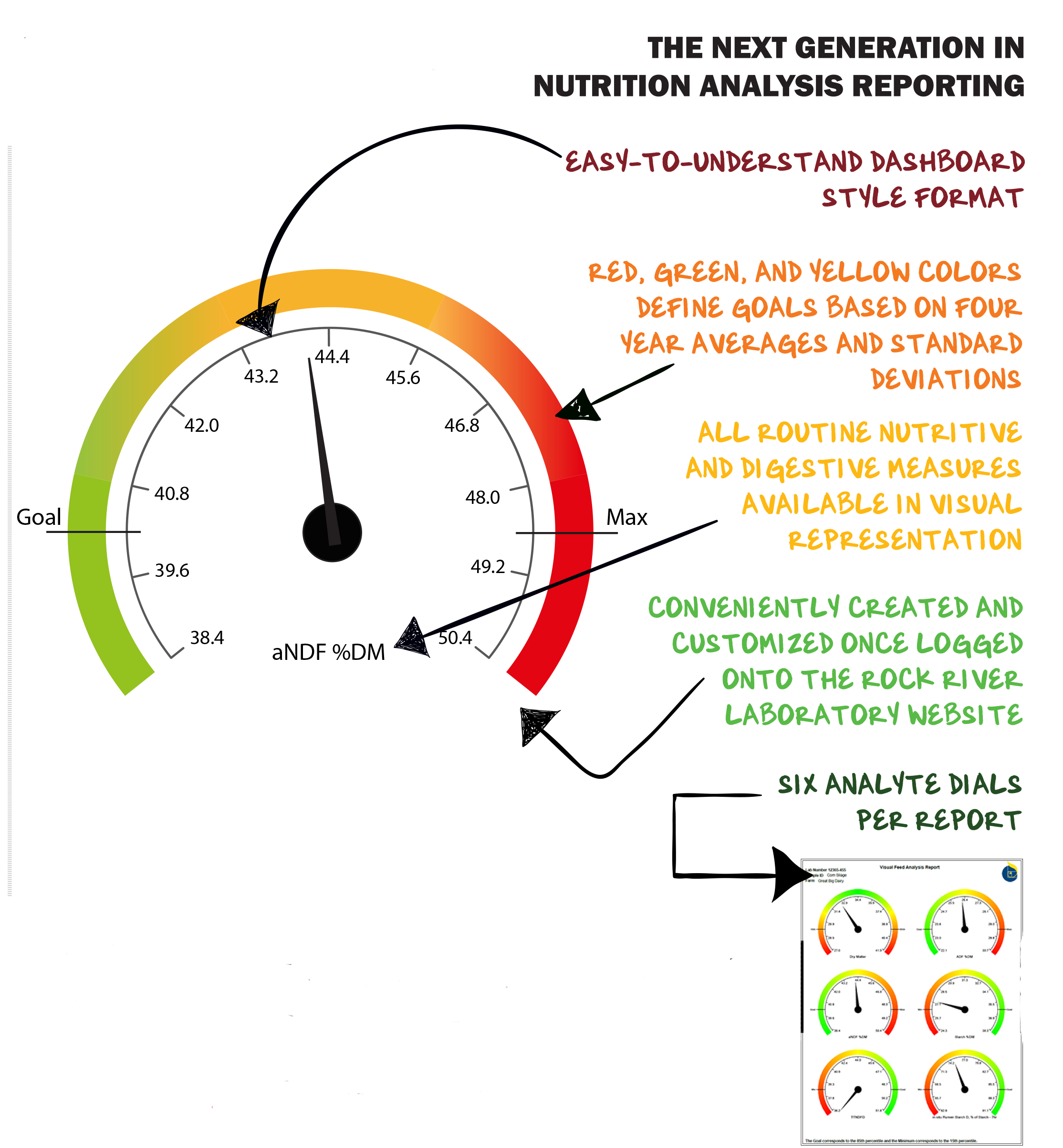
Visual feed and forage analysis reports offer users a new perspective on laboratory analysis results. Featuring full-color dials, this dashboard-style report creates a graphic means to communicate exactly what the numbers on a standard report represent - good, bad, or needing improvement.
Visual reports unlock new means to approach:
- Improving communication between nutritionists and producers, veterinarians and other consultants.
- Training new nutrition team members on optimal nutritive levels and feedstuff assessment.
- Exemplifying the recommendation of specific forage quality opportunities.
- Relaying the impact of ration changes to producers in an easy-to-understand format.
- Quickly assessing the nutritive value of feedstuffs for on-farm decision making.
For more information on how Visual Reports can help you and your clients, download the information sheet below.
Visual Reports information sheet
To learn how to create your own Visual Reports, click the link below to download step-by-step instructions.
